From the Desk of Ann Kummer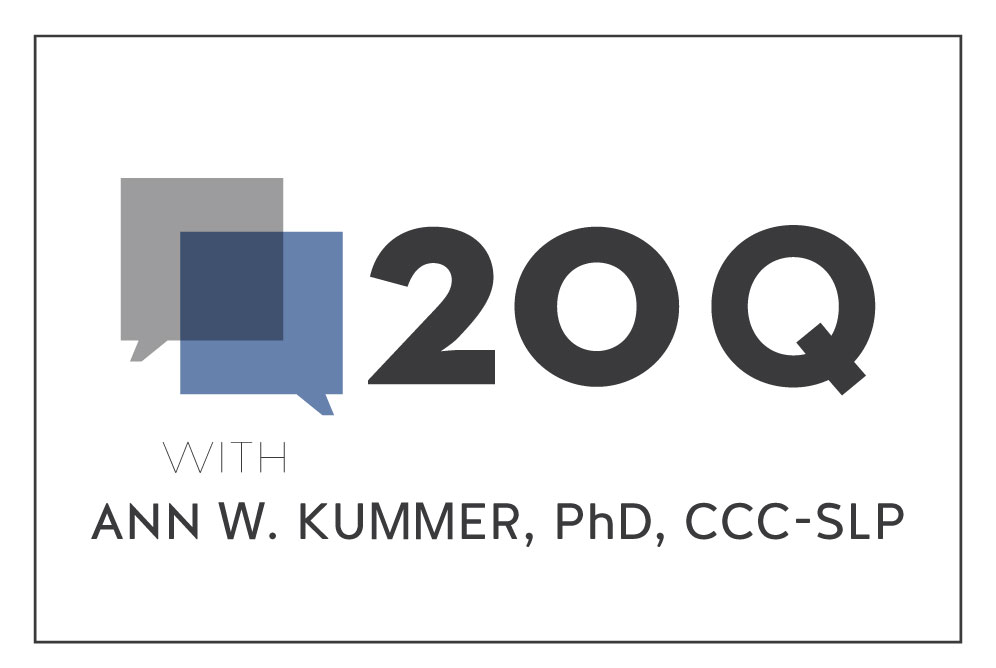

I think we would all agree that the year 2020 was a horrible year! Who would have thought that there would be a sudden and extremely dangerous pandemic that would almost completely shut down our economy for weeks and prevent us from fully reopening for over a year?! As with other businesses and professions, this pandemic subjected speech-language pathologists (SLPs) to enormous professional challenges that we never could have anticipated!
The biggest challenge for SLPs was that our jobs have historically required face-to-face interaction with our clients. As such, most of us were providing services that way. With the onset of the pandemic, we suddenly found ourselves sequestered at home and unable to see our clients in person. Fortunately, many forward thinkers and innovators have developed the technology and the resources to provide therapy. If anything good has come from this pandemic, it is that we have had to implement teletherapy more quickly as a profession and payers are now reimbursing us for these services.
In the long run, teletherapy is good for our clients for many reasons, but particularly because it increases access and can decrease costs. It is often more convenient for SLPs. However, we need to become efficient in using this modality and have appropriate resources. Therefore, I am particularly excited about this 20Q article which provides us with “tips and tricks” in providing teletherapy for preschool children.
The authors of this article are all very experienced in telehealth, as you will see from their bios below:
Sara Smith, MS, CCC-SLP, is a speech-language pathologist (SLP) and lead product manager with E-Therapy. Sara has worked extensively with teletherapy, providing trainings and support for a variety of therapists, including SLPs, OTs, PTs, and mental health professionals. She has presented nationally on best practices for teletherapy in the fields of speech pathology, early education, and telemental health. Sara currently works with E-Therapy to develop new materials and help therapists provide effective sessions for their students in the virtual setting.
Diana Martin is a veteran SLP with over 30 years of experience providing services to students in schools. She has spent the last 4 years working exclusively in teletherapy. She is an ACE Awardee, SIG 18 Affiliate, and ASHA Star Community contributor. Diana is also a teacher consultant for the Eastern Michigan National Writing Project and has served as the Telehealth Professional Practice Representative for the Ohio Speech-Language-Hearing Association.
Diana Parafiniuk is a seasoned and nationally recognized business leader in the teletherapy market. Her company, E-Therapy, pioneered the teletherapy industry in education with its innovative practices, services, and solutions and was first to market approaches to serve Pre K - 12 schools and students. Diana received the prestigious Women's Achievers Award from the Arizona Capitol Times for Women who excel in businesses advancing communities and making a difference in people's lives. Diana founded E-Therapy in 2009 after finding herself driving hundreds of miles per week. She knew there must be a better way to deliver speech therapy to students and schools.
Now…read on, learn, and enjoy!
Ann W. Kummer, PhD, CCC-SLP, FASHA, 2017 ASHA Honors
Contributing Editor
Browse the complete collection of 20Q with Ann Kummer CEU articles at www.speechpathology.com/20Q
20Q: Teletherapy Basics for School-Age Children
Learning Outcomes
After this course, readers will be able to:
- Describe factors that influence choices about teletherapy platforms.
- Identify basic technology needs for implementing telepractice.
- Explain methods for building relationships with students, caregivers, and e-helpers
- Describe types of effective therapy materials and activities for use in telepractice.
1. What does an all-encompassing teletherapy platform look like?
The first step to choosing a platform for delivering online therapy is to find one that fits the needs of your school, students, and therapists. Video conferencing platforms built for corporate or commercial use are not equipped with features and tools to provide therapy services for your students. Look for platforms built for educational purposes that are HIPAA and FERPA compliant and secure.
Features of a great teletherapy platform include being able to:
- View data in the format of your choice- including charts and graphs
- Pull and share clinical data reports that support IEP goals
- Track individual students’ progress and therapists’ data notes in real-time
- Communicate via a direct message system with therapists or administrators and easily share the information securely
- View individualized student profiles to manage student progress towards goals
- House an online therapy room portal entry that is private, encrypted, and secure and that allows you to track therapy session attendance
It’s best to do your due diligence before choosing a platform to make sure it will accommodate all your needs.
2. Is the tech set-up complicated for telepractice?
Setting up for telepractice is not difficult at all. Just a few necessary tech items are needed to start your practice:
- High-speed internet
- Desktop or laptop computer
- Internal or external webcam
- A good headset with microphone
The most essential technical aspect of providing teletherapy is a good internet connection and a reliable computer for both you and your student. To ensure a reliable internet connection, using an Ethernet cable to connect the computer to the router is recommended. Refer to your platform’s help center for specifics on recommended broadband speed.
Using a laptop or desktop computer rather than a Chromebook is preferred. Chromebooks can be used in telepractice, but students will not be able to easily interact with therapy activities and materials that are shared on the screen.
3. How do I get started before meeting the student?
Knowing what your student’s goals and needs are is the first priority in setting up successful teletherapy sessions. In order to get a grasp on what each student needs, you should meet with the parent over the phone or online and establish rapport.
Some things to talk about during that first meeting are:
- Set realistic expectations of what online therapy sessions will look like.
- Schedule sessions according to the student’s IEP and document your initial reach-out to the families regarding scheduling.
- Review the IEP minutes and the goals that you will be addressing in therapy.
Remember to touch base with your school administrators and teachers/aides consistently, allowing for a collaborative approach when working remotely. Collaborating with each of these team members will help guide your sessions for your students and allow you to write successful goals and progress notes. You want to be organized and make sure to lesson plan your therapy sessions ahead of time so that the student is set up for success in therapy.
Webcams and microphones are vital for online sessions. Using headsets promotes a more consistent audio connection.
Once you choose the platform that works for you, you will receive instructions and training on the platform. You should be fully trained on how to operate your online platform and know how students are able to join your session. Therapists should be willing and prepared to assist students and facilitators with the “login process” and be able to troubleshoot tech issues that may arise.
4. Do students respond well to online therapy, and do they make as much progress as in on-site therapy?
In their study examining teletherapy effectiveness with children ages 0-12 years, it was concluded that although the interventions included in the study were varied, it appeared that these interventions may be as effective as face-to-face interventions including coaching parents. (Camden, Pratte, Fallon, Couture, Berbari, and Tousignant, 2019)
Teletherapy can be a very interactive and dynamic service delivery model that many students enjoy while working toward their goals. Our students are digital natives and most are familiar with engaging and communicating with others over the computer, so it typically comes naturally to them. It is important to keep the student engaged by incorporating a variety of motivating materials such as games, digital resources, online books, and videos.
5. How do you build online relationships with students?
Cultivating online relationships with your students and their caregivers plays a key role in building trust and understanding. One way to build good rapport is by having a getting-to-know-you session.
In this session, you can ask general questions about the student and give them information about yourself by providing them with online images and visuals. For example, you might bring up an online map and show the child the area where you live on the map. This can be especially interesting for the student if you live very far apart from each other!
You may also want to share pictures (or live images) of your pets or favorite items and have the student do the same so that you can establish rapport. Icebreakers and games are another way to have fun and to build trust during your first few sessions. You can continue to build on these relationships by incorporating the student’s interests into your sessions when possible.
For older students, it can be helpful to talk to them about what they want to accomplish in therapy. You can often use many of the same strategies you would in your onsite sessions to help the student invest in the therapy process and make the sessions meaningful to them.
“Relationships matter as much in the virtual learning space as they do in the physical classroom. While schools are closed, students may have an even greater need for social interaction and social-emotional support. Intentionally connecting with students may require extra effort in the virtual classroom, but it is worthwhile.” (Zimny)
Virtual practices are here to stay, so it is important to start early with these connections and build upon them.
6. What kinds of activities can I use in online sessions?
The three main types of resources that are used during teletherapy sessions include file resources, online resources, and physical resources.
File resources, such as a PDF file, can be collected and stored in folders on your computer, external drive, or in the cloud. A PDF reader tool such as Adobe Acrobat Reader or the Kami Chrome extension is used when sharing the document with your students.
File Resources (share your screen)
- PDFs
- Teachers Pay Teachers activities and worksheets
- PowerPoint games
- Google Slides games and activities
- Google documents
Online resources have a URL that can be bookmarked in your browser.
Online Resources/Bookmarks/URLs (share your screen)
- Websites
- Online games
- Videos (use Safeyoutube to eliminate ads)
- Books (sites such as Vooks, Epic Books, as well as books loaded into Kindle Cloud Reader)
- Boom cards (Boom Learning)
- Apps (use web-based apps, or display iPad/iPhone apps on your screen through mirroring)
- Digital spinners, dice, and online timers
Physical resources such as puppets and toys normally used in an onsite therapy room can be adapted for use in teletherapy sessions by using a document camera or by simply adjusting your regular webcam to incorporate the manipulatives.
Physical Resources (show using your webcam or use document camera and share your screen)
- Toys, puppets, and manipulatives
- Books (chapter, picture, and wordless)
- Songs and fingerplays
- Show and Tell
- Green screen activities
7. Where should I find therapy activities, and do I have to pay to access materials?
Activities can come in various forms for online sessions. We like to use bitmoji classrooms with links, videos, online activities, and quizzes. There are many to choose from, but some of our favorites include OwlieBoo, Quizlet, Tiny Tap, and more. Please feel free to visit our Empower blog for more resources to use with your online sessions. https://www.electronic-therapy.com/blog/
You can complete almost all the same types of activities online that you might utilize in your onsite practice; it is just that instead of materials being on the tabletop, they are on the computer screen.
8. How do I store or file digital activities for my students?
Creating a digital library for each student allows you to track past resources and store resources for upcoming sessions. You can create these libraries in Google Docs, Sheets, Excel, and Word.
It is best to create a folder for each student where you can store all these documents in one place. This process can be fun and easy and allows you to customize your session with each student.
You will want to make sure that the folders you create are on a secure server so that you are compliant with state guidelines. Never store student documents on a shared or public computer, and if you use any online program for storing student files, ensure that the program is secure and HIPAA compliant.
Another efficient way to curate online resources is to use bookmarks within your browser. As you find an online resource that you would like to use with your students, bookmark the site.
In Chrome, bookmarks can be stored in a folder that lives on your taskbar. Many SLPs create and pin additional folders in their taskbar according to days of the week or session times. Online resource URLs can be bookmarked for use with student or group sessions.
Learning to use your browser’s bookmarking system is very helpful in organizing your online resources. Having a system for organizing your resources for ease of access and planning will help to make teletherapy sessions run more smoothly.
9. How do I ensure that my sessions are secure and HIPAA compliant?
The platform that you choose to conduct your session should have an option to assign individual rooms or meeting appointments for each of your students to maintain privacy. You can also assign unique passwords for your files and sessions- not a general one that anyone can guess such as birthday, nicknames, anniversary dates, etc.
It is also important to use digital time-stamped logs (Google Documents are great for this) and note when students arrive and leave your therapy sessions. It is imperative to make sure you are HIPAA/FERPA compliant in your documentation and communications.
10. How can I ensure that I can track and monitor sessions?
With the right teletherapy platform, it should be easy for your administrators to look at reports, monitor, and track progress. This is a very important step when providing teletherapy. Therefore, it is important to develop a system that will:
- Record digital notes for each session
- Track IEP goal progress
- Monitor attendance
- Track IEP minutes
11. Can I do group sessions in teletherapy?
Most often, students are seen individually in telepractice, but children can certainly be seen in groups online as well. There are two methods that you can use for doing a group session.
- The first method is that students are in the same location (such as a brick and mortar school) and are sitting side by side at one computer.
- The second is that the students can log on from different locations (different campuses or from their individual homes).
It is typically best to keep group sizes small, such as 2 or 3 students at a time, so that you can see each student well when engaging in on-screen activities. Most importantly, the individual needs of your students and their IEP goals will dictate whether or not they should be seen in a group setting.
12. How does it work to attend IEP meetings virtually?
IEP meetings can be effectively conducted via telepractice. Attendees can be sent invitations using your school or organization’s encrypted email or communication system. Meeting room links can be included in the encrypted message.
Depending on the platform being used, the case manager will host the meeting and allow attendees to enter the meeting room. The IEP documents can be shown through screen sharing, and team members have the opportunity to give input.
Depending on local special education laws and/or guidelines, virtual signatures can be collected through a third-party app such as DocuSign, or the team may indicate if they agree with the plan verbally or in the virtual room chat pod. Guidance from your local district or state will be needed to ensure that proper safeguards are provided, and procedures, guidelines, and laws are followed.
13. Can standard evaluations be completed online?
Yes, as ASHA states, “Telepractice is the application of telecommunications technology to the delivery of speech-language pathology and audiology professional services at a distance by linking clinician to client or clinician to clinician for assessment, intervention, and/or consultation.” (ASHA Telepractice Overview, 2015).
There are various methods for administering evaluations via telepractice:
- Online subscription-based assessment program (such as Q-Global through Pearson)
- Purchased digital materials (formal assessment measures that are displayed onscreen)
- Hard copy testing materials you can show on-screen via a document camera (follow copyright rules and regulations regarding your testing materials)
Be sure to read your testing manual and adhere to standardized procedures. It is essential that you practice administering your online assessments and have a deep knowledge of the evaluation materials prior to administration.
In the virtual environment, it is especially important to understand your student’s space and set up (i.e., who is in the room, what distractions may be present, and if there is a facilitator present, how are they interacting with the student during testing). You should provide any needed training and instruction to onsite facilitators about how they can and cannot prompt the student during the evaluation process.
Be sure to state in your evaluation report that the assessment was completed via telepractice and any other relevant information regarding the student’s participation. If you need to modify any testing procedures to adapt to an online model, you must document these adaptations in your report and take all factors into consideration with the IEP team when judging results of the evaluation.
14. Can SLPA supervision be provided remotely?
SLPAs can be supervised remotely, but you must be sure to follow all state guidelines and ASHA recommendations. Per ASHA’s guidelines on clinical education and supervision, direct supervision of SLPAs “…can include the supervising SLP viewing and communicating with the SLPA via telecommunication technology as the SLPA provides clinical services because this allows the SLP to provide ongoing immediate feedback. Direct supervision does not include reviewing a taped session at a later time.” (ASHA Clinical Education and Supervision, 2013).
Supervising therapists can complete direct observation in real-time by having the SLPA set up a computer in the therapy room, or by joining an online session if the SLPA is engaged in telepractice. The SLPA logs on with the SLP, and the supervisor observes while the SLPA engages in treatment. This observation is completed in real-time so that the supervising SLP can speak up to intervene/offer immediate assistance or feedback if needed.
The SLP and SLPA can also meet face-to-face online to review therapy plans, screenings, progress toward goals, provide feedback on sessions, etc. Documents such as IEP paperwork can be shared on the screen for the SLPA and supervisor to review together.
The SLP can attend IEP meetings via teleconference or face-to-face on the computer screen and can meet with other school staff or parents to provide support as needed. Just be sure to follow your specific state requirements and ASHA guidelines to ensure that you are able to fulfill all of the required supervision criteria.
15. Which students are good candidates for teletherapy?
Many students who are good candidates for onsite speech pathology services are also good candidates for teletherapy services. As with onsite services, the SLPs training, knowledge, experience, and relationship with the student may influence the quality of the session. Further, it may take the SLP a session or two to determine what activities are engaging for the student and how best to motivate him or her.
Depending on the student’s needs, you may require an onsite facilitator (parent or aide) to be involved in facilitating the child’s participation, or the student may be more independent. As with some onsite clients, you may take more of a coaching role and guide the parent or caregiver in how to prompt and engage the child.
Just as in your onsite sessions, teletherapy is not a one-size-fits-all model. Some students may need frequent movement breaks or highly motivating activities to stay engaged during the session, while others may work well when given visual supports and/or a reward system to help them attend. It is very important to collaborate with the parent or teacher to find out what motivates the child and what will help them to be most successful.
16. How can children with limited verbal skills participate online?
When working with students with reduced verbal output, incorporating caregivers is recommended. If the child has an AAC device, you can certainly include that into the session, and the child can use the device to communicate during activities.
If a child has adequate mouse control, interactive PDFs or Boom Cards would allow him or her to interact with the materials and make choices by clicking on the screen during screen sharing. Creating PDF symbols or choice boards for use during screen sharing allows students opportunities to make choices about activities, make comments about activities, or to discontinue an activity.
One of the most important aspects of creating effective sessions with limited verbal students is the enthusiasm and engagement of the therapist.
17. How can I incorporate the caregiver into online sessions?
Caregivers and/or e-helpers are often critical partners in successful virtual therapy sessions. Caregivers can assist with technical challenges, help maintain student on-task behavior, and learn to model and support the SLPs cues or therapeutic techniques with their child.
When caregivers provide support that is helpful, it is important to name and notice that support. For example, the virtual SLP might say, “I noticed that you gave the student time to answer my questions. He appeared to respond well to the added wait time.”
Caregivers and e-helpers are often knowledgeable about student interests. Ask caregivers about the child’s preferred activities, interests, and what they are currently studying in academic classes to aid in the development of engaging lessons.
18. Am I able to maintain confidentiality when sending and receiving student documents?
Do not use your personal email.
The use of password protection is needed when sending documents that may contain student protected health information via email. Word documents can be password protected. A third-party app such as Adobe Acrobat Pro may be needed to password protect PDF files.
Guidance from your local district or state will be needed to ensure that proper safeguards are provided, and procedures, guidelines, and HIPAA/FERPA laws are followed.
19. What is HIPAA, and what does it have to do with teletherapy?
As a teletherapy service provider, it is required that you do all you can to protect the Private Health Information (PHI) of your students. Knowledge about the Health Insurance Portability and Accountability Act of 1996 (HIPAA) and the Family Educational Rights and Privacy Act (FERPA) is critical to legally protecting yourself as a professional.
Are you using your home email or sending text messages without an encrypted system to communicate with families, schedule appointments, or share IEP’s? You may be putting student PHI at risk.
To ensure that your students’ PHI is protected, do not use your personal email to share IEPs or documents that may contain a student’s personal information.
20. How do I keep students of all ages engaged?
Engagement of students during teletherapy sessions requires knowledge of your student’s interests, social and academic strengths, therapeutic goals, and understanding how to effectively use your platform.
- Help students to know what they are working on and why.
- Create a consistent structure for therapy sessions using visual schedules if needed.
- Practice virtual therapy room rules and procedures.
- Pacing, interactivity, activity variety, and using age-appropriate materials are important for maintaining engagement.
Although your students and families may be miles away, your authenticity and joy are incredibly easy to communicate through a webcam.
References
American Speech-Language-Hearing Association, (2019). Assessment via telepractice: What you need to know. Retrieved from https://www.asha.org/Events/live/09-10-2019-Assessment-via-Telepractice/
American Speech-Language-Hearing Association, (2013). Clinical Education and Supervision [Professional Issues]. Retrieved from https://www.asha.org/Practice-Portal/Professional-Issues/Clinical-Education-and-Supervision/
American Speech-Language-Hearing Association, (2020). Considerations for speech, language, and cognitive assessment via telepractice. Retrieved from https://www.asha.org/SLP/clinical/Considerations-for-Speech-Language-and-Cognitive-Assessment-via-Telepractice
American Speech-Hearing-Language Association. (, 2015). Telepractice Overview [Professional Issues]. Retrieved from http://www.asha.org/Practice-Portal/Professional-Issues/Telepractice/
Akamoglu, Y., Meadan, H., Pearson, J. N. & Cummings, K. (2018). Getting Connected: Speech and language pathology perceptions of building rapport via telepractice. Journal of Developmental and Physical Disabilities, 30, 569-585. doi: https://doi.org/10.1007/s10882-018-9603-3
Camden, C., Pratte, G., Fallon, F., Couture, M., Berbari, J. & Tousignant, M. (2019). Diversity of practices in telerehabilitation for children with disabilities and effective intervention characteristics: results from a systematic review. Disability and Rehabilitation, doi: 10.1080/09638288.2019.1595750
Drevensek, S., Hodge, A., Roberts, J., Sutherland, R., & Trembath, D. (2016). Overcoming barriers to using telehealth for standardized tests. Perspectives of the ASHA Special Interest Groups, 4(1), 41-50.
Grillo, E. U. (2017). Results of a Survey Offering Clinical Insights into Speech-Language Pathology Telepractice Methods. International Journal of Telerehabilitation, 9(2), 25-30. doi:10.5195/ijt.2017.6230
Roberts, J., Sutherland, R. &Trembath, D. (2018) Telehealth and autism: A systematic search and review of the literature. International Journal of Speech-Language Pathology, 20:3, 324-336. DOI: 10.1080/17549507.2018.1465123
The Office of the National Coordinator for Health Information Technology. (2019, April 9). HIPAA for Providers. HealthIT.gov. Retrieved from https://www.healthit.gov/topic/hipaa-providers
The Office of National Coordinator for Health Information Technology. (2018, October 4). Can you use texting to communicate health information, even if it is to another provider or professional? HealthIT.gov. Retrieved from https://www.healthit.gov/faq/can-you-use-texting-communicate-health-information-even-if-it-another-provider-or-professional
U.S. Department of Education. (2018, March 1). Family Education Rights and Privacy Act. Ed.gov. Retrieved from https://www2.ed.gov/policy/gen/guid/fpco/ferpa/index.html#skipnav2
U.S. Department of Health & Human Services. (2020, August 31). Guidance on HIPAA & Cloud Computing. HHS.gov. Retrieved from https://www.hhs.gov/hipaa/for-professionals/special-topics/health-information-technology/cloud-computing/index.html
Zimny, Judy. (2020, May). 5 Tips to Building Relationships in the Virtual Classroom. NAESP. Retrieved from https://www.naesp.org/communicator-may-2020/5-tips-building-relationships-virtual-classroom
Citation
Smith, S., Parafiniuk, D., & Martin, D. (2021). 20Q: Teletherapy Basics: Tips & Tricks for School-Age Children. SpeechPathology.com. Article 20423. Available from www.speechpathology.com



